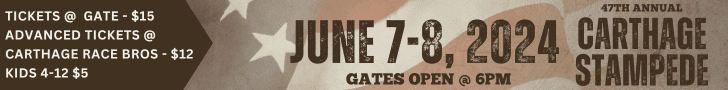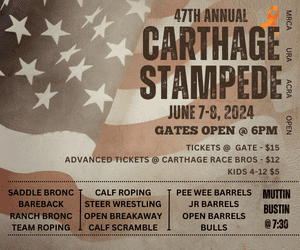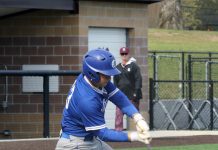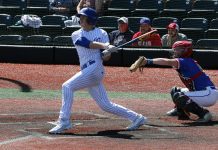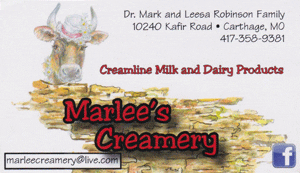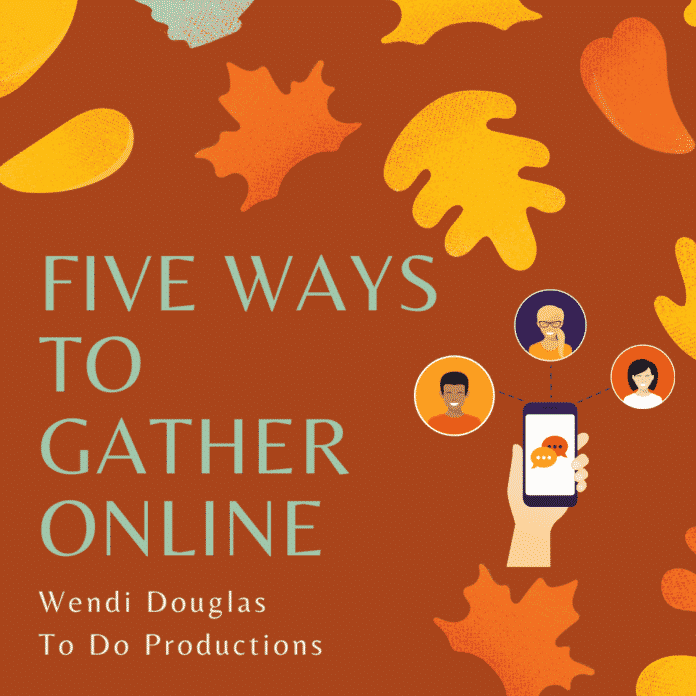
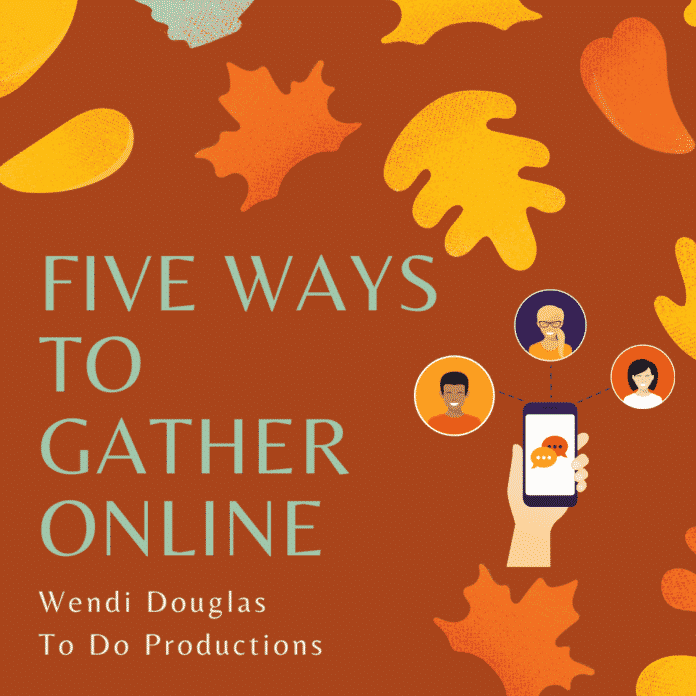
With a rise in COVID numbers, many lean toward skipping holiday travel and spending the holidays at home this year. Virtual meetings are easy as pie! There are plenty of services that offer people opportunities to talk to one another from all over the world. Computers, the internet, and video equipment can be intimidating, but there is a lot of support out there. I wanted to take a minute to introduce you to my favorite meeting services to make sure that no one feels alone this year.
- Streamyard is my favorite. I used it to develop Virtual Carthage and Ten-Minute Tuesdays, an auction for artCentral, services for the Battle of Carthage anniversary, and a rally for my class reunion. I like it for its simplicity and the ability to stylize it up a notch with screen shares, videos, and graphics. The creative team built the program to live stream to multiple platforms like YouTube, Facebook, LinkedIn, and more simultaneously. Again, my favorite aspect is the simplicity. It is available for free, and there is no software to purchase or download to your computer. When you sign up, you send your email, and Streamyard responds with codes and online links to quickly get you talking one on one or creating video streams. A quick YouTube search for Streamyard will get you set up in less than ten minutes. Then, you can send a message to grandma, aunts, nephews, and up to ten sources to chat, play games, share photos, create a cooking class, or a variety of other holiday traditions.
- Zoom is the most popular, but it does have a bit more of a business feel to it, but with backgrounds, reactions, and filters, you can still customize your gathering to suit your audience. Its strengths include a free option for users, and it is the most widely used program, so many people already have the knowledge and capacity for use. It also allows up to 100 people to attend a meeting. This year could be your biggest Thanksgiving yet! However, the downsides are the added level of applications (and updates) to add, and the free program is limited to the number attending and how long that you may meet. Because it was suddenly the most popular solution earlier this year, it has had struggles with security, but I feel the creative team addressed those quickly and appropriately. Like, Streamyard, the tutorials developed to get you started can take you from clueless to hostess in less than ten minutes.
- Google Meet works a lot like Facetime but feels a little sterilized for my taste. It is most commonly used in education formats and is touted to have excellent security, but it seems my boring meetings happen here the most. I use Meet about monthly, and it is not for me. Google Meet is free(ish); you need a Google account, like Gmail, to access the services. Naturally, it acclimates to your calendar flawlessly. Still, I find myself working to find the right button a bit more than other programs, and I just haven’t seen any personality with it. If your holiday goal is warmth and cheerful interaction, this probably isn’t your space.
- Skype is probably the first meeting platform. Microsoft bundles Skype with its other products and gives customers free service from Skype members to other Skype Member. It’s available in audio or video capacities and has the added feature of making calls to your group. The service is also available through multiple sources that you may have set up in your home, such as Alexa and Xbox, as well as a traditional phone, desktop, web, and tablet access. However, my experience with Skype has always required excellent internet reliability. Broadband isn’t assessable to everyone yet; you may need to explore upgrading service for a relative or gifting a hotspot this season. All of the mentioned products require reliable internet connections.
- Facebook has meeting space?!? Yep – in messenger, you can set a group chat and hit a camera feature to call the group, or from a group, you can create a room and set a meeting time. Calls can be audio-only or include video. The real benefit to Facebook is that only one user needs to be savvy to use the feature. Like Skype, push a few buttons, and you can call your group rather than have to wait on them to log in and find you in a chat room. Of course, Facebook is free(ish); you must have a Facebook account to access their group and messenger services. I advise families to utilize Facebook to create a family “group” to share big news, events, and announcements and make connections for the holidays.
If you are dreading a holiday lockdown this year, take time to unlock the potential of gathering online. With the internet and ingenuity, this could be a year of memories. I am really excited to record a podcast for a client who has gathered three generations of ladies in the family to cook a traditional recipe. Grandma is taking the lead to show three additional households how to make the perfect pie crust! My client is excited to have the audio file of her mom talking her through baking a pie so that she can listen to it each year as she bakes her family’s favorite. I enjoyed reconnecting with my high school friends through virtual meetings over the summer when our class reunion was canceled. We have become a tight group, texting memes and encouragement daily to people I haven’t seen in 30 years!
Virtual gatherings are not ideal and certainly not welcomed. Still, when you consider the purpose of gathering and bringing people together, online connections fulfill a need of people to connect with other people, keep loneliness at bay, and break up the monotony of staying-in while satisfying a basic need for companionship. You have the time, make sure to reach out to those in your circle that you have not seen this year. Find a laugh, play a new game, learn your legacy, and build a memory this season.